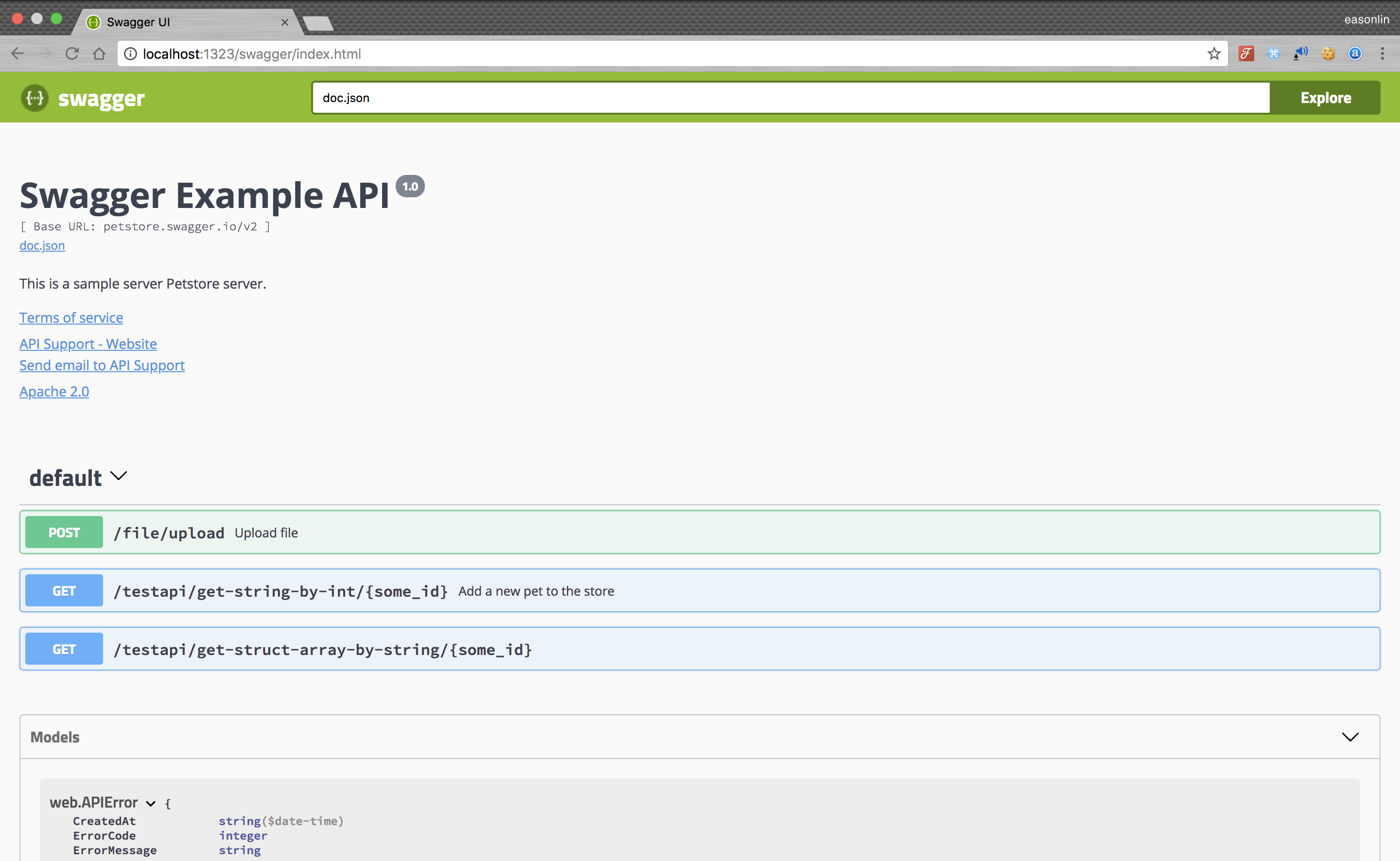| .. | ||
| .travis.yml | ||
| LICENSE | ||
| README.md | ||
| swagger.go | ||
echo-swagger
echo middleware to automatically generate RESTful API documentation with Swagger 2.0.
Usage
Start using it
- Add comments to your API source code, See Declarative Comments Format.
- Download Swag for Go by using:
$ go get github.com/swaggo/swag/cmd/swag
- Run the Swag in your Go project root folder which contains
main.gofile, Swag will parse comments and generate required files(docsfolder anddocs/doc.go).
$ swag init
4.Download echo-swagger by using:
$ go get -u github.com/swaggo/echo-swagger
And import following in your code:
import "github.com/swaggo/echo-swagger" // echo-swagger middleware
Canonical example:
package main
import (
"github.com/labstack/echo"
"github.com/swaggo/echo-swagger"
_ "github.com/swaggo/echo-swagger/example/docs" // docs is generated by Swag CLI, you have to import it.
)
// @title Swagger Example API
// @version 1.0
// @description This is a sample server Petstore server.
// @termsOfService http://swagger.io/terms/
// @contact.name API Support
// @contact.url http://www.swagger.io/support
// @contact.email support@swagger.io
// @license.name Apache 2.0
// @license.url http://www.apache.org/licenses/LICENSE-2.0.html
// @host petstore.swagger.io
// @BasePath /v2
func main() {
e := echo.New()
e.GET("/swagger/*", echoSwagger.WrapHandler)
e.Logger.Fatal(e.Start(":1323"))
}
- Run it, and browser to http://localhost:1323/swagger/index.html, you can see Swagger 2.0 Api documents.